Please note that the Add On domain feature for easyWEB is specific to the service level. The easyWEB SOHO and easyWEB Business packages allow the hosting of multiple domain names, so you'll want to make sure your easyWEB subscription currently applies before attempting this:

To add an additional domain to your easyWEB subscription, you'll first need to add it within your easyWEB/cPanel account and then make the connection through the domain's DNS settings. Please do the following:
1. Log into your easyWEB/cPanel account.
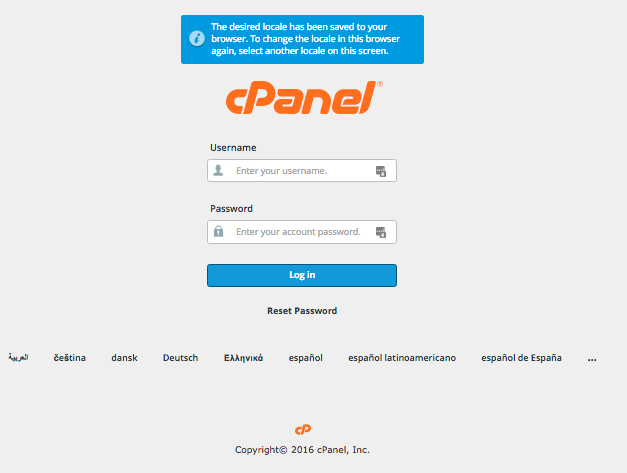
2. In the DOMAINS section, click on ADDON DOMAINS.
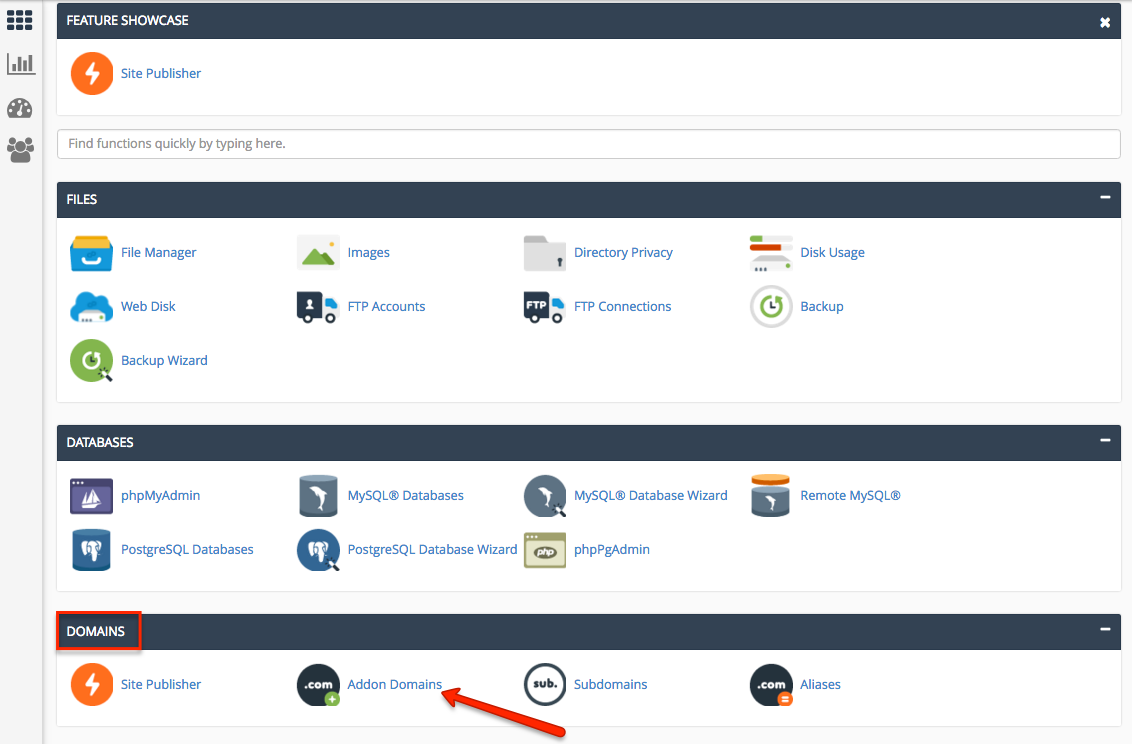
3. Enter your domain in the NEW DOMAIN NAME field and click on ADD DOMAIN.
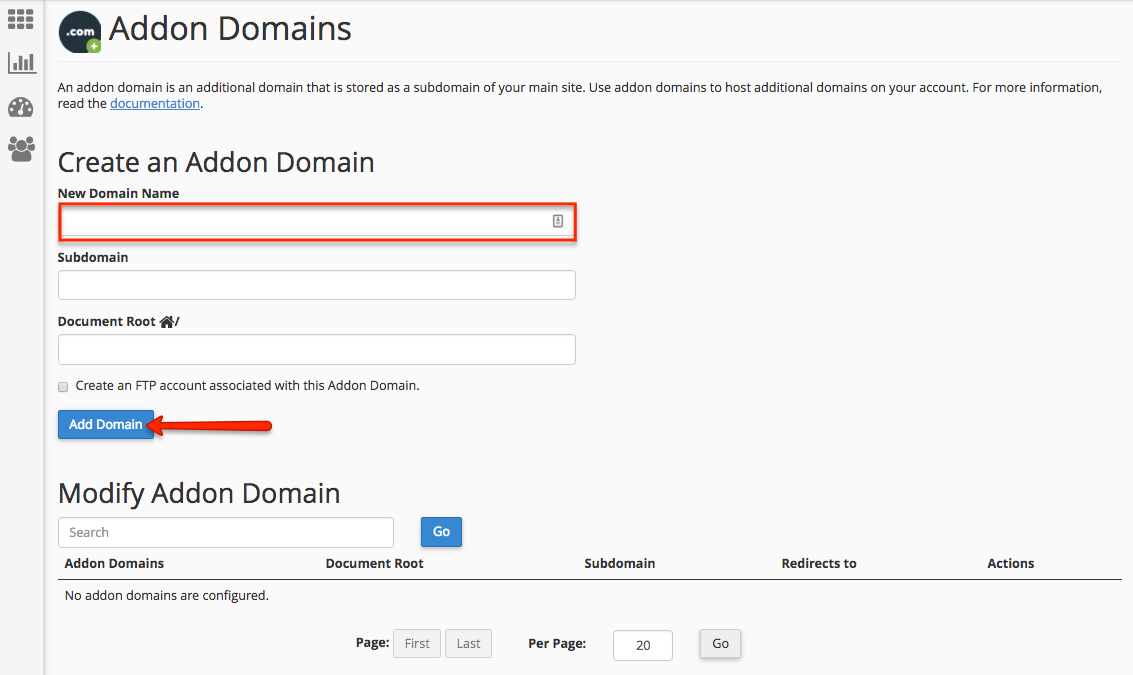

You will now want to add your easyWEB IP address within the DNS Settings for the new add on domain. Please go HERE for further details on how to do this within your ZoneEdit account.
If the new add on domain is not getting its DNS service from ZoneEdit, then you will need to enter the IP address with the current provider.