A fast, reliable and secure hosting solution is what you need when you value your website and its message. Focus your time and energy on your content and let TheWEB.zone relieve you of managing the tech side of things. All servers are located in Canada, no data is stored in the United States. For more information on our TheWEB.zone service, please go HERE.
To sign up for an TheWEB.zone subscription, you'll need to do the following:
1. Log into your ZoneEdit account.
2. Click on the TheWEB.zone link located within the left sidebar menu.

3. Click on the link to add a new TheWEB.zone subscription.
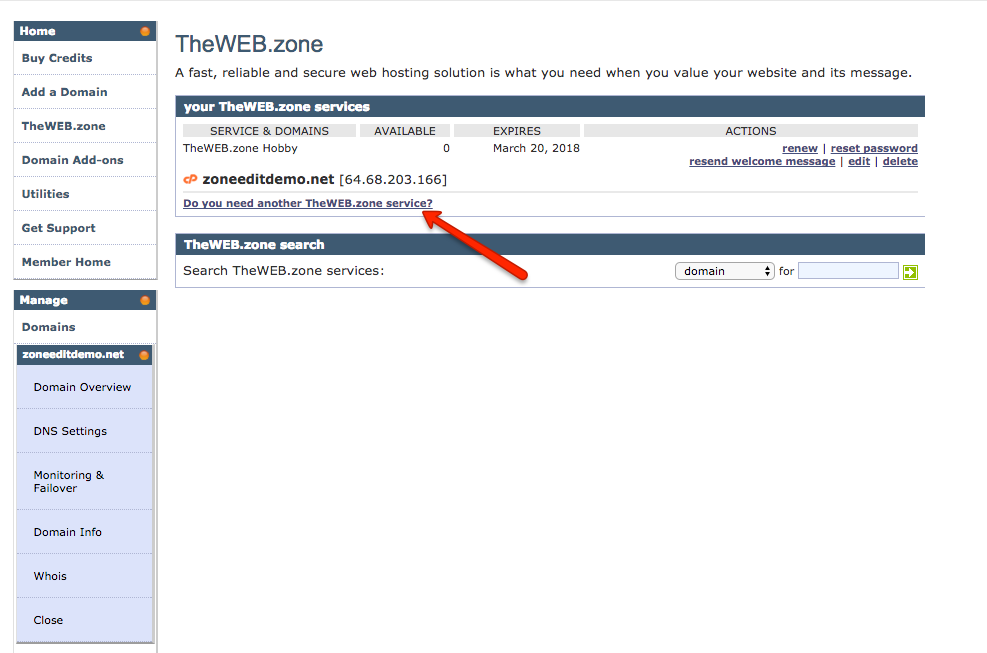
4. Select your service level, specify a username, and enter/select the domain name you'd like this service for.
5. Click on NEX

6. Pay for invoice.
Once the invoice has been paid, you should receive an automated email from the TheWEB.zone team that will contain your log in information:
Hi ,
Welcome to TheWEB.zone, your cPanel account is now active. xxxxx.com is configured to use our xxxxx package. The IP address you should point the domain to is xx.xx.xxx.xxx.
Use the following credentials to connect to the server via FTP. Please keep in mind that all website content must be uploaded to the folder titled "public_html". Also, please note the auto generated password should be changed as soon as possible.
FTP Server: cpanelx.theweb.zone
User: xxxxxxx
Password: xxxxxxxx
Please use the following information to access your TheWEB.zone cPanel account.
Control Panel URL: https://cpanelx.TheWEB.zone:2083/
User: xxxxxxxx
Password: xxxxxxxx
If you have any questions about any of the information contained in this email, please contact our support team via email at support@zoneedit.com.
Thank you,
The TheWEB.zone Team
Please note that you will now need to go to your current DNS provider for said domain, and make sure to enter your TheWEB.zone IP address. This IP address is specified within the automated email and will ensure that your domain name gets connected to your TheWEB.zone subscription.