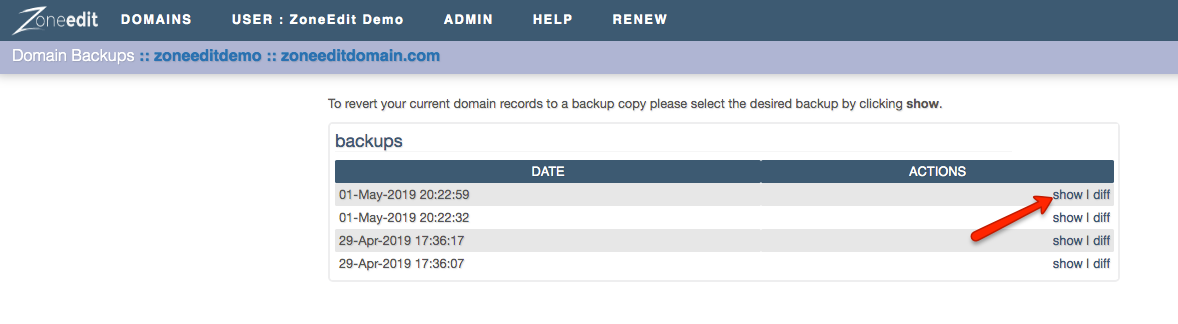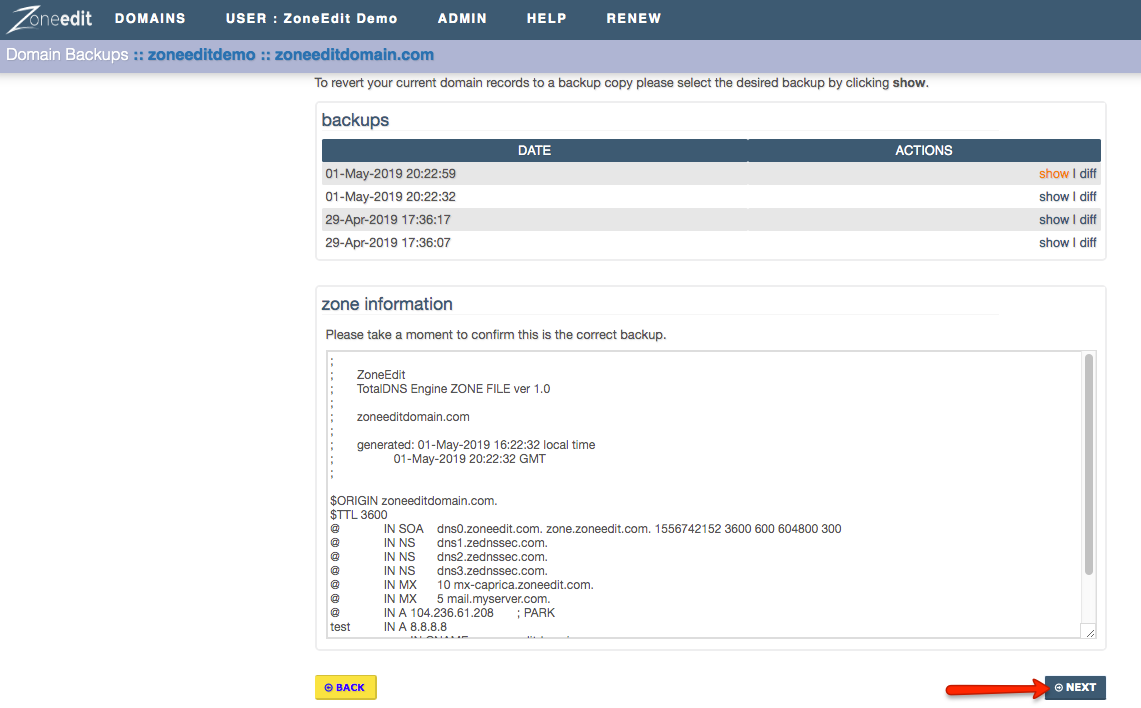ZoneEdit users can now access backup copies of their zone file for specific domains. In order to access your backups, please do the following:
1. Log into your ZoneEdit account
2. Click on the MANAGE link for your domain

3. Click on the DOMAIN SETTINGS tab and then BACKUPS

You should now be able to see the last 4 backup zone files for your domain name.
Users can click on SHOW to see a copy of the backup and then NEXT to convert their current zone file to the backup copy:
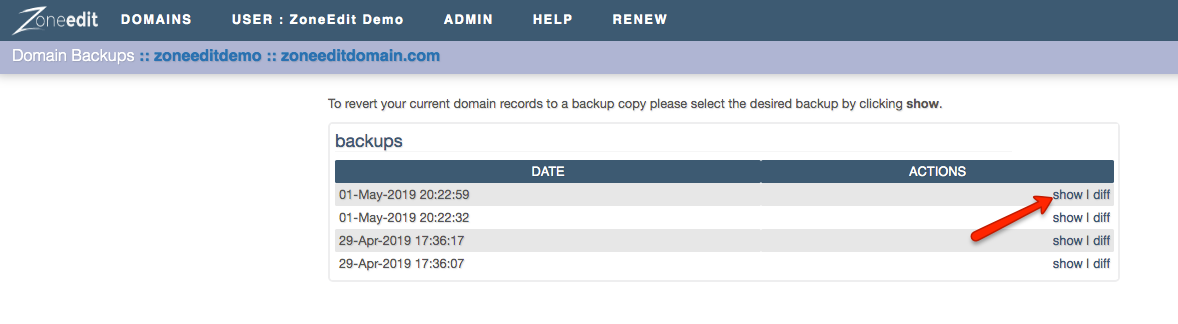
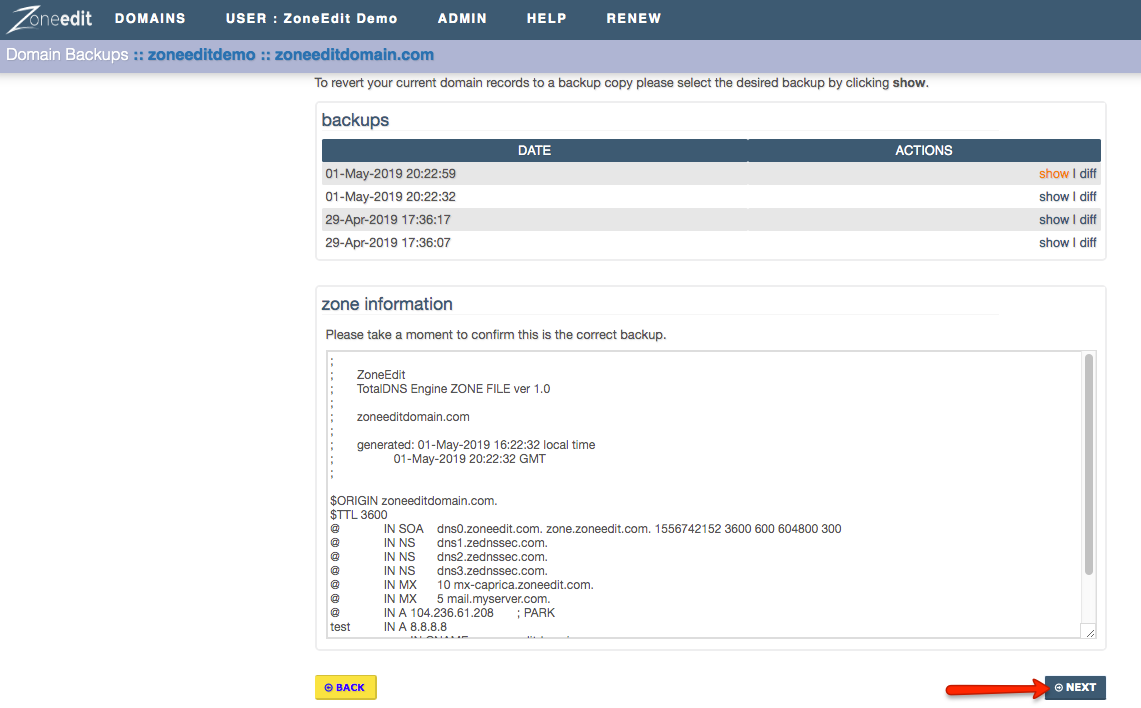
Users can click on DIFF to see the differences between their zone files: