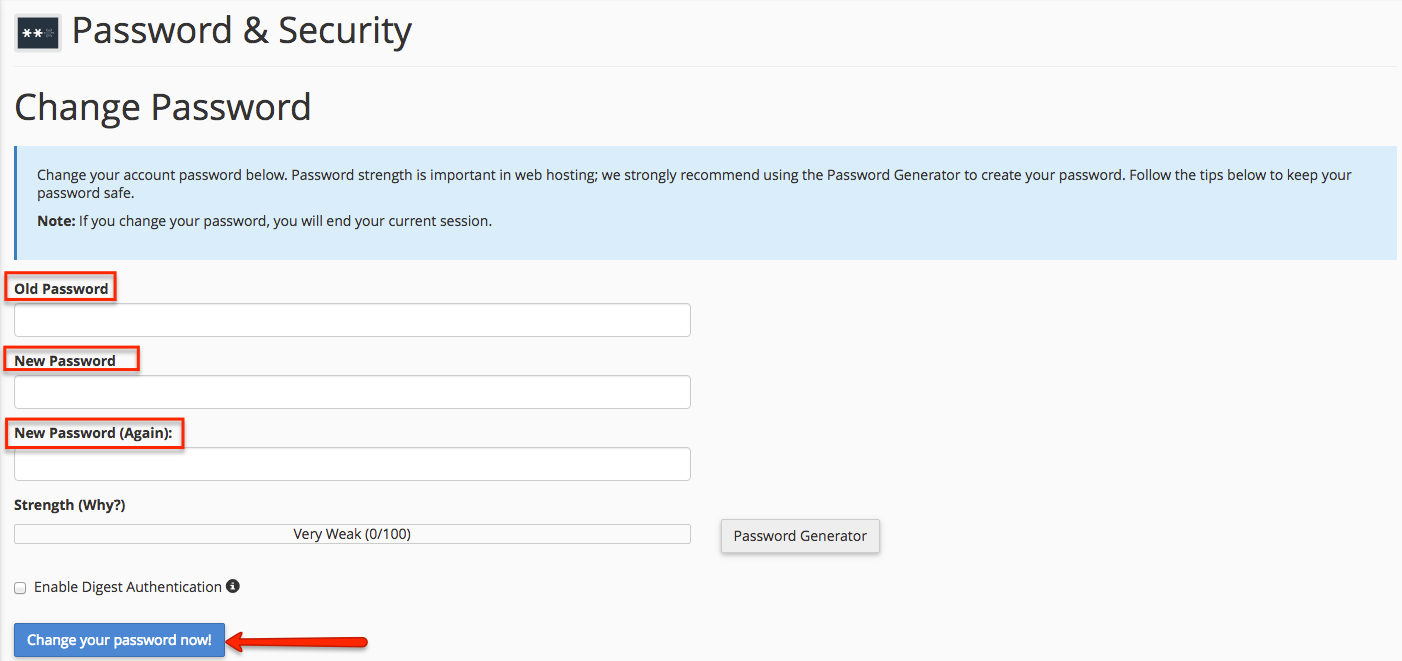There are currently two methods available to users when it comes to resetting the TheWEB.zone password.
METHOD #1
From Within Your ZoneEdit Account
1. Log into your ZoneEdit account.
2. Click on the TheWEB.zone link located within the left sidebar menu.

3. Click on the RESET PASSWORD link.

Please note that the new password will be sent to the original email address that the subscription was purchased under. If you no longer have
access to this address, please contact our support.
METHOD #2
From Within Your TheWEB.zone/cPanel Account
1. Log into your TheWEB.zone account.
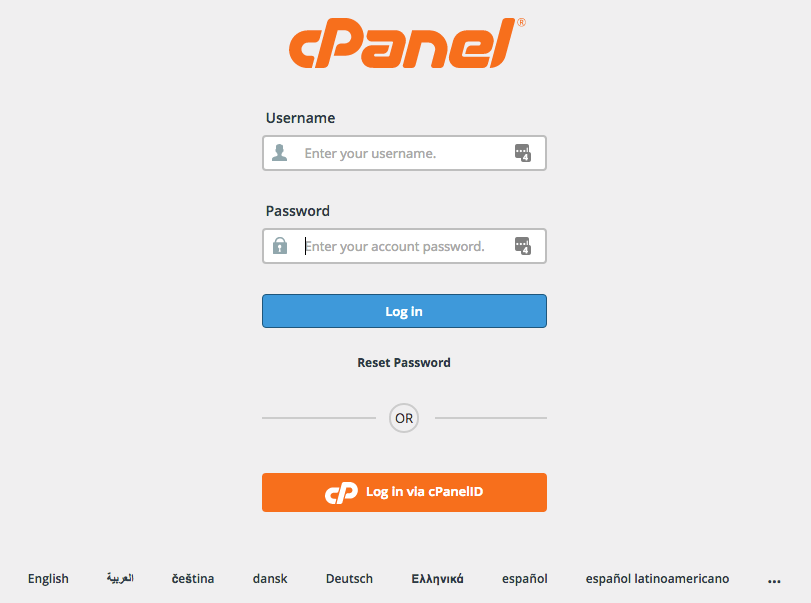
2. Click on the drop down menu by your username.

3. Click on PASSWORD & SECURITY
4. Enter your old password, new password, and confirm new password
5. Click on CHANGE YOUR PASSWORD NOW