To add credits to your ZoneEdit account, please do the following:
1. Log into your ZoneEdit account
2. Go to USER and then click on BUY CREDITS
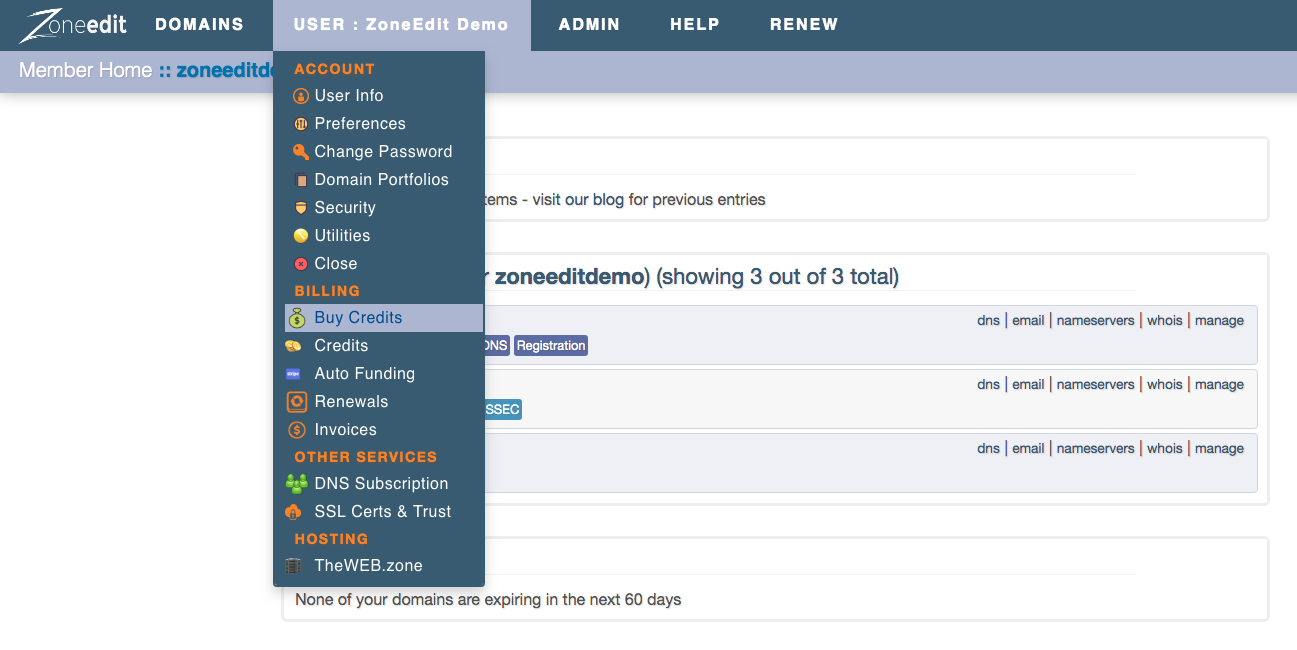
3. Select your credit package from the menu and then click on NEXT

4. Confirm your changes
You can also see your current credit balance for your account by going to USER and clicking on CREDITS

