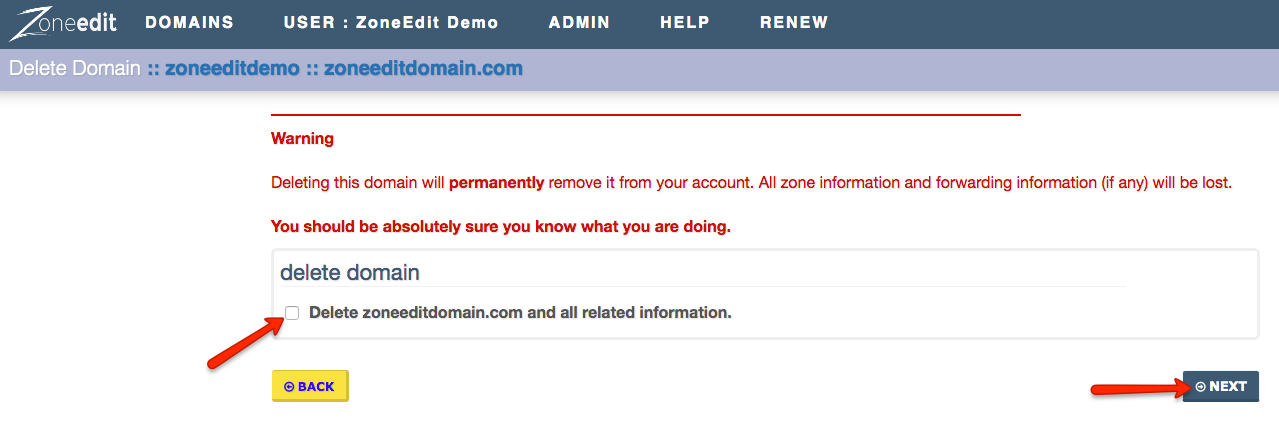NOTE: Deleting domains from your ZoneEdit account does not mean that the domain’s registration automatically expires. Domains will need to go through their entire life cycle before the registration is completely expired.
ZoneEdit users now have the ability to delete any domain names directly from within their account. To delete domain names from your account, please do the following:
1. Log into your ZoneEdit account
2. Click on the MANAGE link for the domain you'd like deleted

3. Click on the DOMAIN SETTINGS tab then click on DELETE

4. Confirm you'd like the domain deleted then click on NEXT
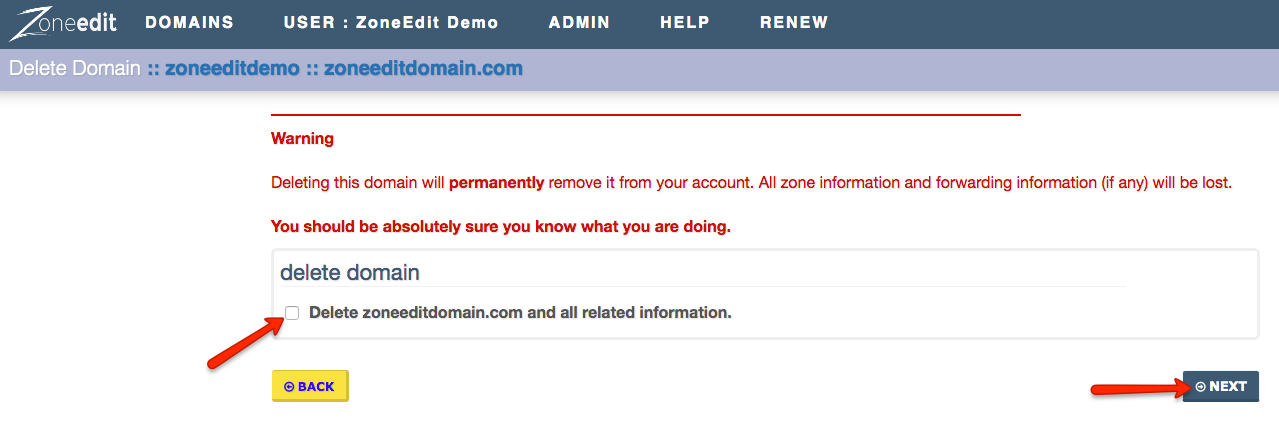
5. Confirm your changes
If you'd like any deleted domains added back to your ZoneEdit account, then please contact our support team.