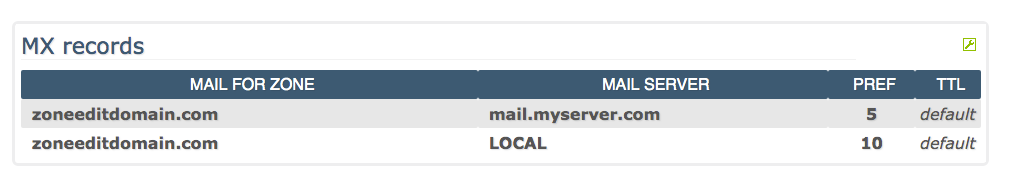ZoneEdit standard backup mail server is available as a one credit per month Add On service to all domains with a DNS service level.
When mail is sent out, the sending MTA (Mail Transport Agent) checks the DNS records to see what servers are responsible for the mail for that domain. The responses come back ranked by lowest preference number to highest. If the sending server can't reach the first, it will send to the next, which, in this case, is ZoneEdit.
Our mail server will accept the mail for your domain, and start trying to contact your server with it. When your server comes back up, our server will send the stored mail along.
To set up the backup mail spool, you'll want to do the following:
1. Log into your ZoneEdit account
2. Click on the DNS link for your domain
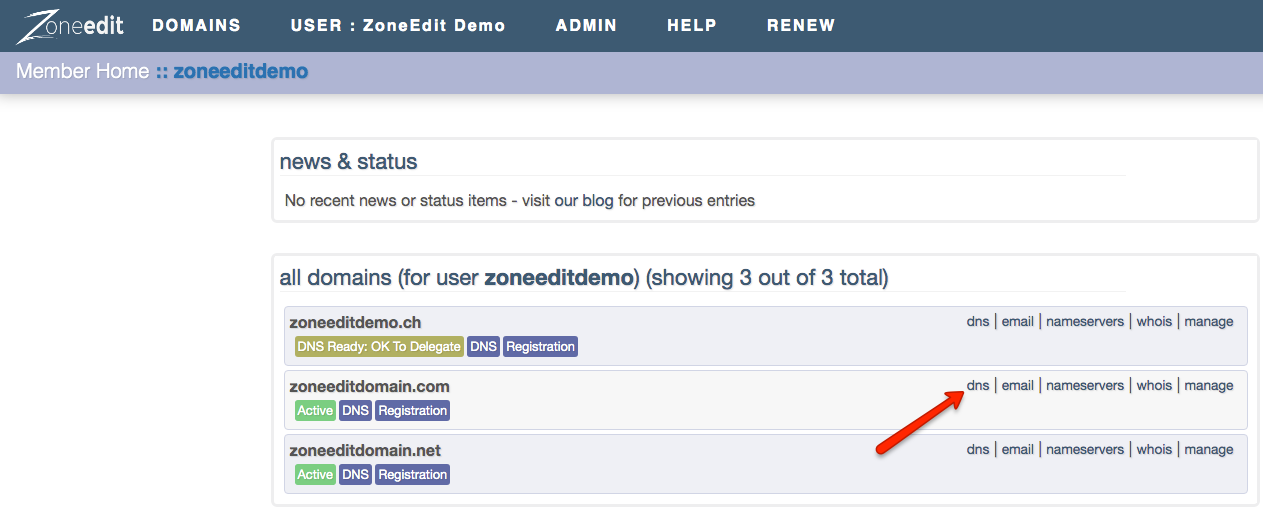
3. Click on the EDIT button for MX RECORDS

4. Enter the back up settings as shown and make sure to specify a higher PREF number than your primary server
5. Click on NEXT and confirm your changes