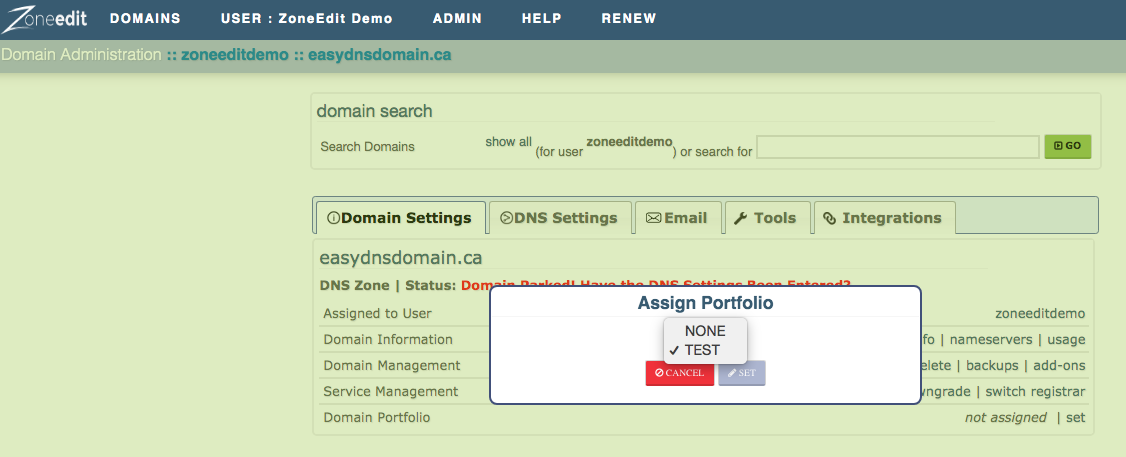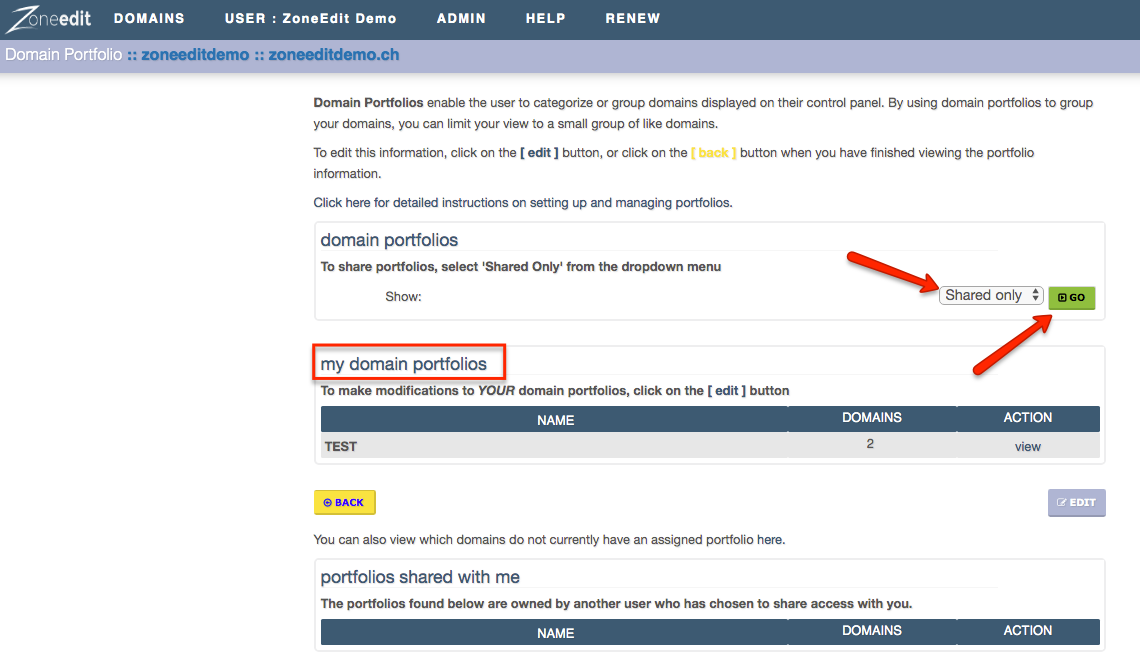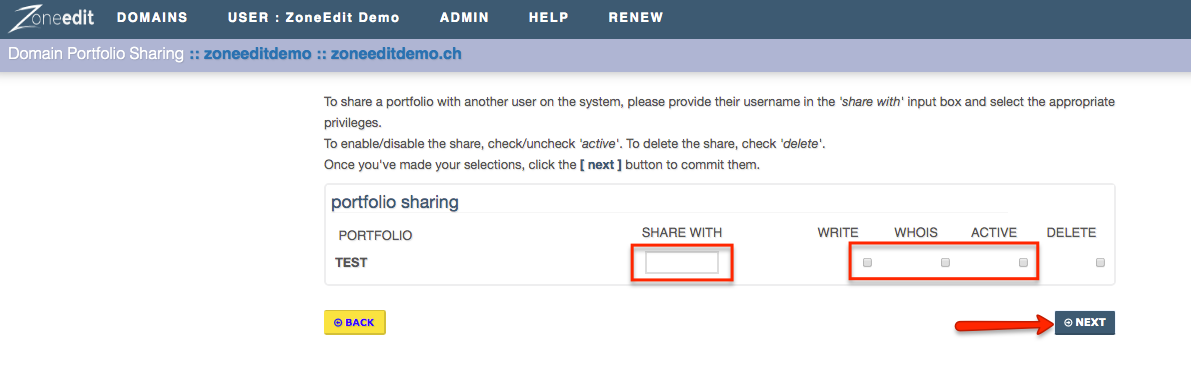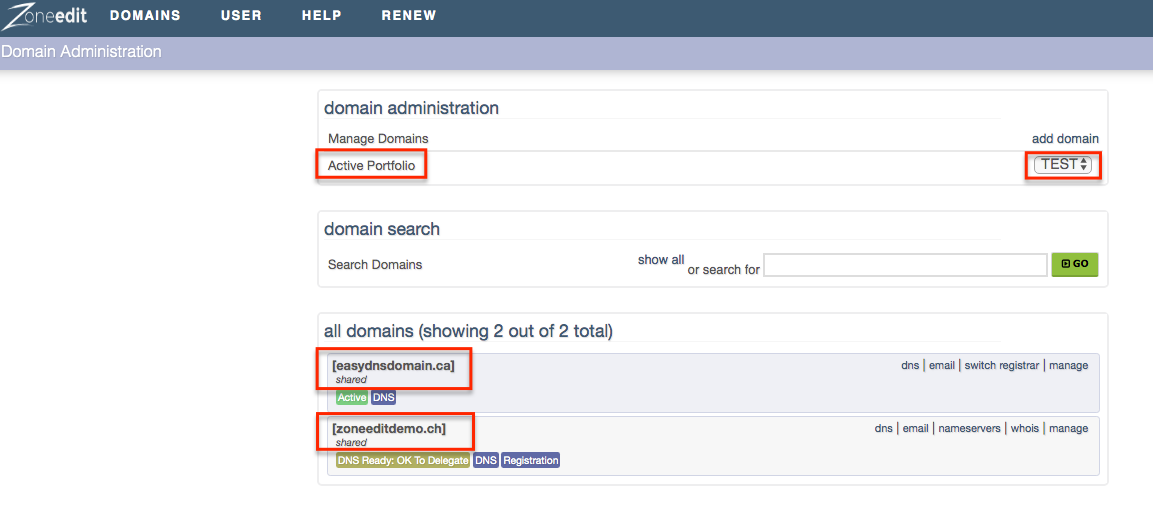Domain Portfolios let you organize and view your domains through groupings, as well as the ability to share a selected portfolio with one other ZoneEdit user account.
What are Portfolios?Portfolios are like folders where domains can be grouped together for reasons of ownership, control, configuration, or whatever other criteria you may wish. Instead of having to remember which domains share a certain parameter, you can instead group them together.
An example of this would be if you are a web developer with multiple clients, you can create a ZoneEdit account for each one of your clients, put their domain(s) into a specific portfolio and give yourself permission to manage them. This way the client can still pay invoices and “hold the keys” to the domain while still allowing you enough access to get your work done.
Creating and sharing a domain name with another user is a simple process which involves:
- Enabling the domain portfolio feature within both accounts
- Creating a domain portfolio
- Adding a domain to your portfolio
- Sharing your portfolio with one other user
- Enabling The Domain Portfolio Feature
NOTE: Portfolio sharing requires both accounts have ‘Portfolio Sharing’ activated under Account Preferences.
In order to enable this feature please do the following:
1. Log into your ZoneEdit account
2. Click on PREFERENCES

3. Make sure ALLOW PORTFOLIO SHARING is set to YES

4. Click on DONE to activate your changes
Creating A Portfolio1. Click on DOMAIN PORTFOLIOS
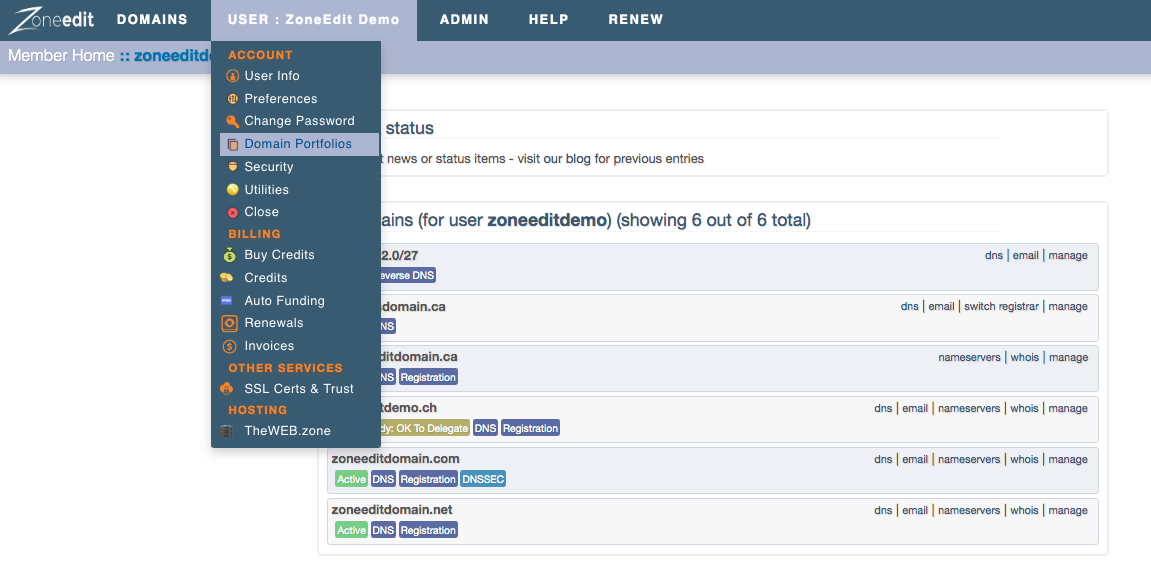
2. Click on EDIT

3. Specify your portfolio name and click on NEXT

4. Confirm your changes
 Adding A Domain To A Portfolio
Adding A Domain To A Portfolio
1. Click on MANAGE for the domain you'd like added to the portfolio

2. Click on the DOMAIN SETTINGS tab and then SET

3. Assign the domain to the portfolio you'd like
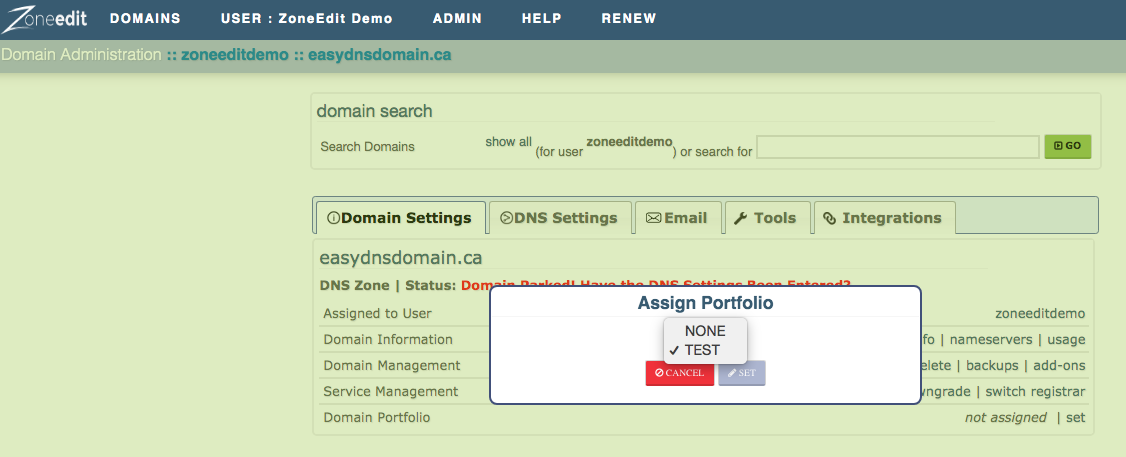
Sharing Your Portfolio
1. Click on DOMAIN PORTFOLIOS

2. Choose SHARED ONLY and click on GO
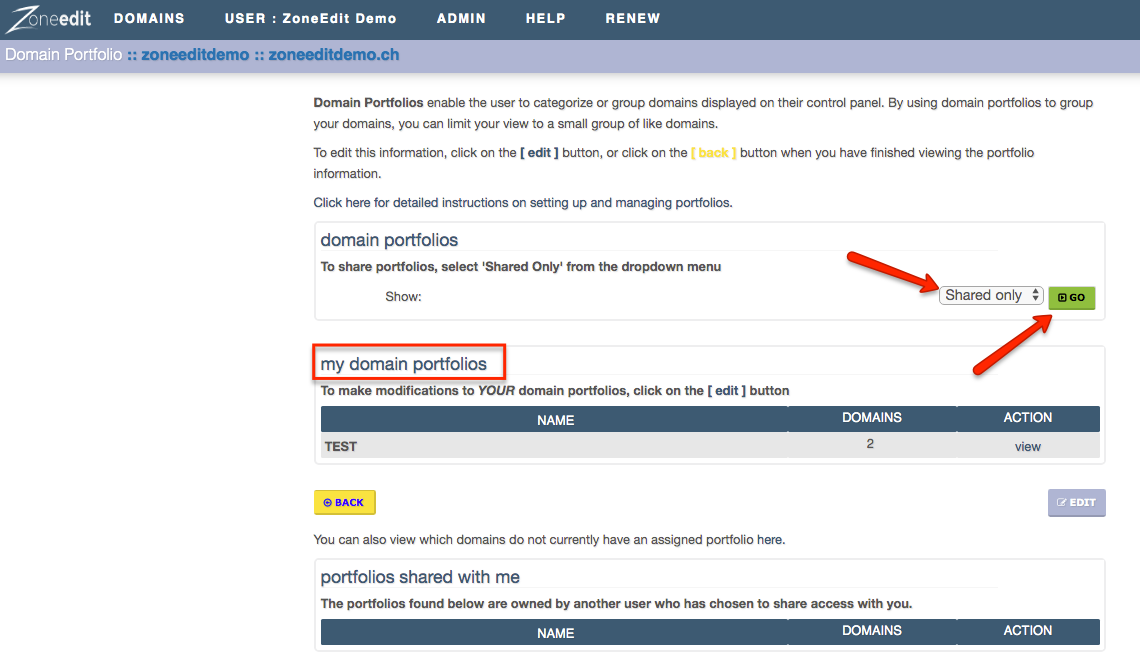
3. Make sure your control panel shows MY SHARED PORTFOLIOS and click on EDIT

4. Specify the ZoneEdit user you'd like to share the portfolio with and customize your access
5. Click on NEXT
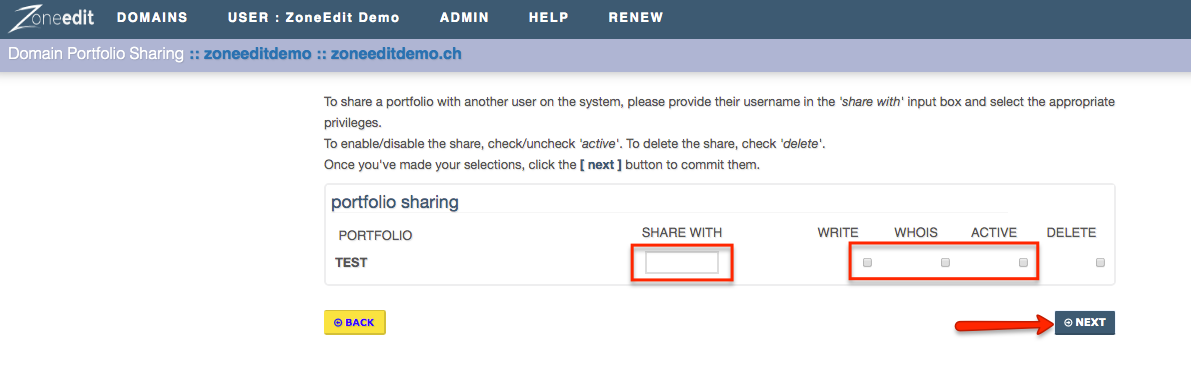
WRITE allows shared users to edit and update the DNS records for domains in the portfolio. They will NOT have access to the Whois records (presuming the domain is registered through easyDNS in the first place).
WHOIS grants access to editing the Whois records for a domain registered through easyDNS, including ownership and authoritative nameservers. It is recommended that this be shared selectively and with great caution, as this grants complete control over a domain.
ACTIVE tells you if sharing for this portfolio is currently enabled or disabled.
6. Confirm your changes

At this point the easyDNS user you gave access to should be able to see the domain under their account. They’ll just have to make sure they are choosing the correct folder under ACTIVE PORTFOLIO:

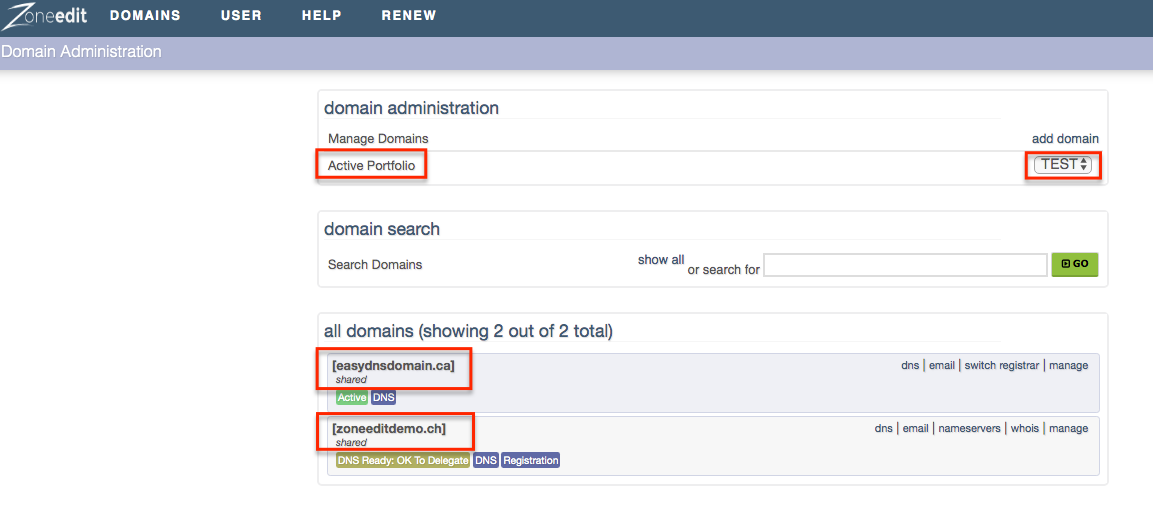


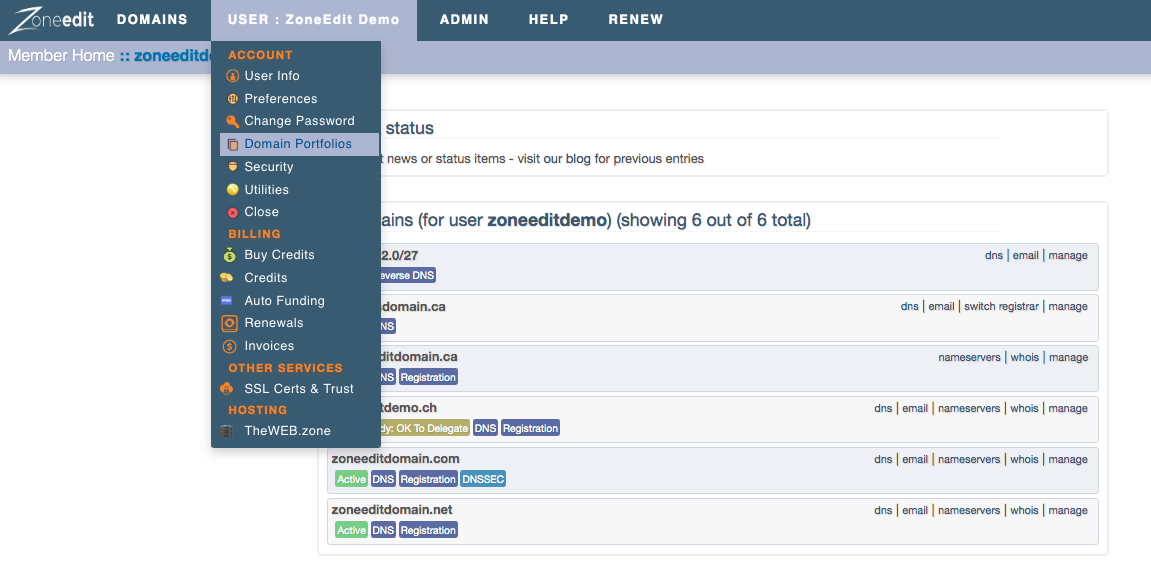


 Adding A Domain To A Portfolio
Adding A Domain To A Portfolio