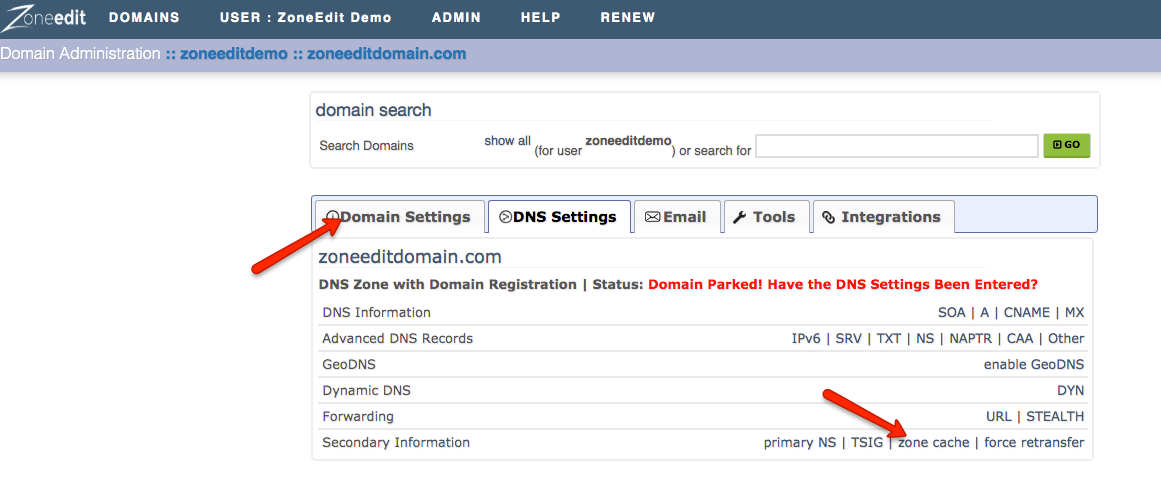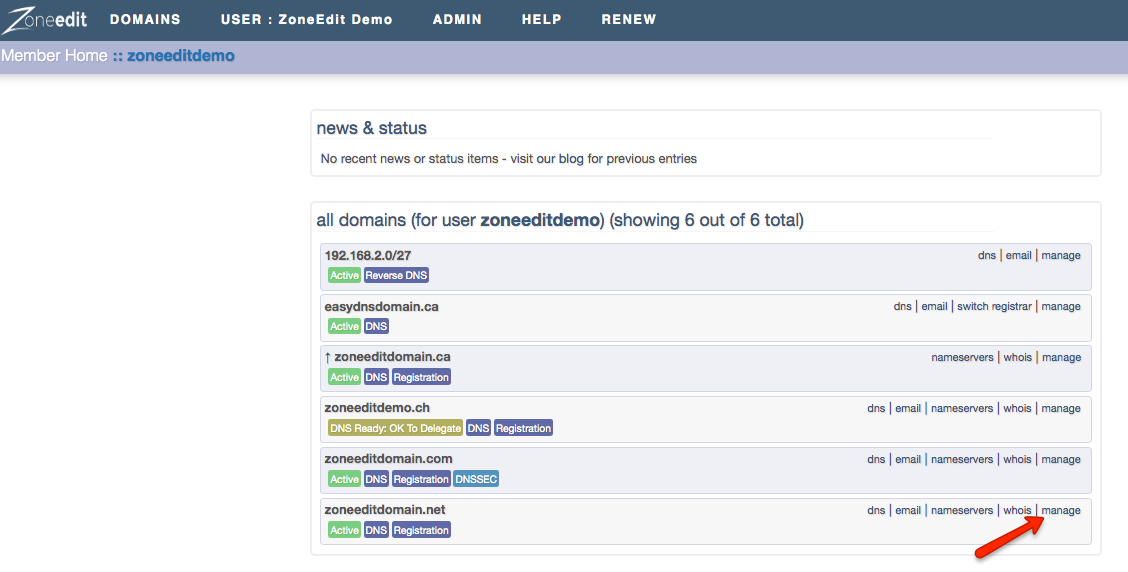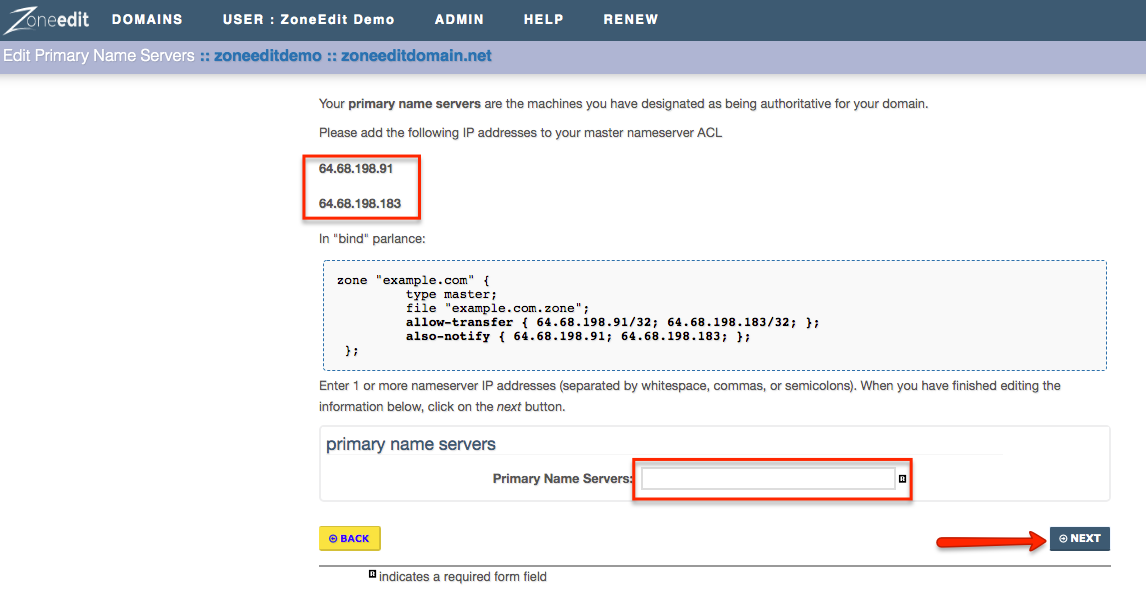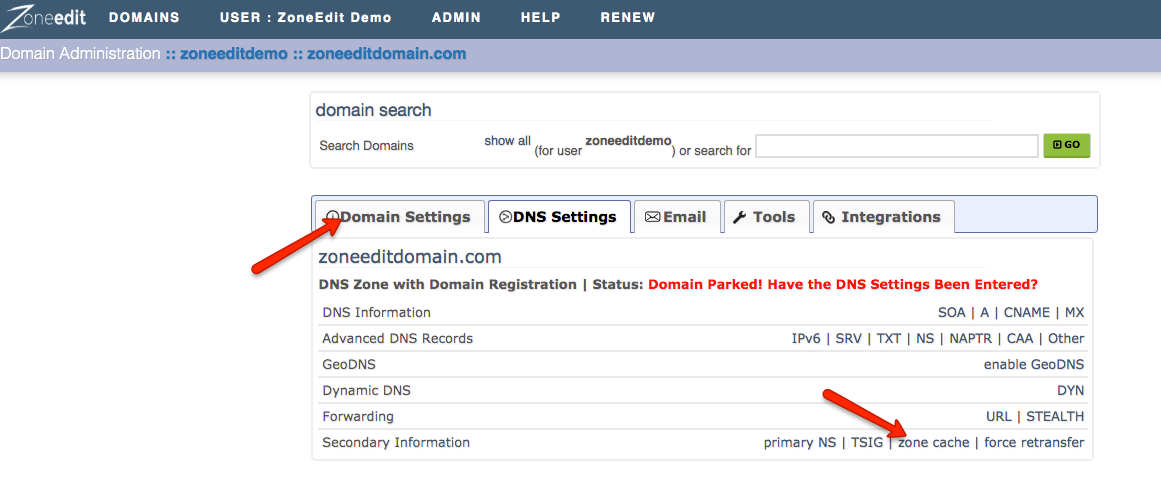Secondary DNS service is for users who are running name servers external to our own and wish us to relay the zone information through our servers. To do so, you’ll need to be running your own primary name server that alerts ours when you update the zone file. Due to the number of different platforms and software available for running your own primary name server, we can’t help you with setting it up on your end, but this section will show you what to do on ours. There are two reasons to do so:
- Slaving our name servers to those of another DNS provider allows clients the security of an extra, extensive network for rock solid stability.
- Users running their own name server rarely have the bandwidth or uptime necessary to provide always-up DNS resolution, but wish to control their own DNS for any of a variety of reasons. Secondary DNS allows them to use their name server as hidden primary and make ours the authoritative name servers for their domain.
Secondary service is considered an advanced feature and unless you are confident in using it, none of the fields in this section should be edited. Misconfiguration can cause your zone file to disable itself and your domain (including all mail and web) to cease functioning. Users should note the following:
- When adding a domain for secondary service, or changing the IP address/URI of the primary name server on a domain using secondary service, that change can take up to 6 hours to take effect.
- It is necessary to add our name server to the ACL for your domain list, as well as ensuring that the IP is whitelisted on your firewall. This should be whitelisted for both UDP and TCP, in and out.
- The host and IP are:
xfr0.zoneedit.com
64.68.198.91
Primary Name ServerYour primary name server shows the name and IP address of the machine you have designated being the authoritative name server for your domain. To put in your primary IP address please do the following:
1. Log into your ZoneEdit account
2. Click on the MANAGE link for your domain
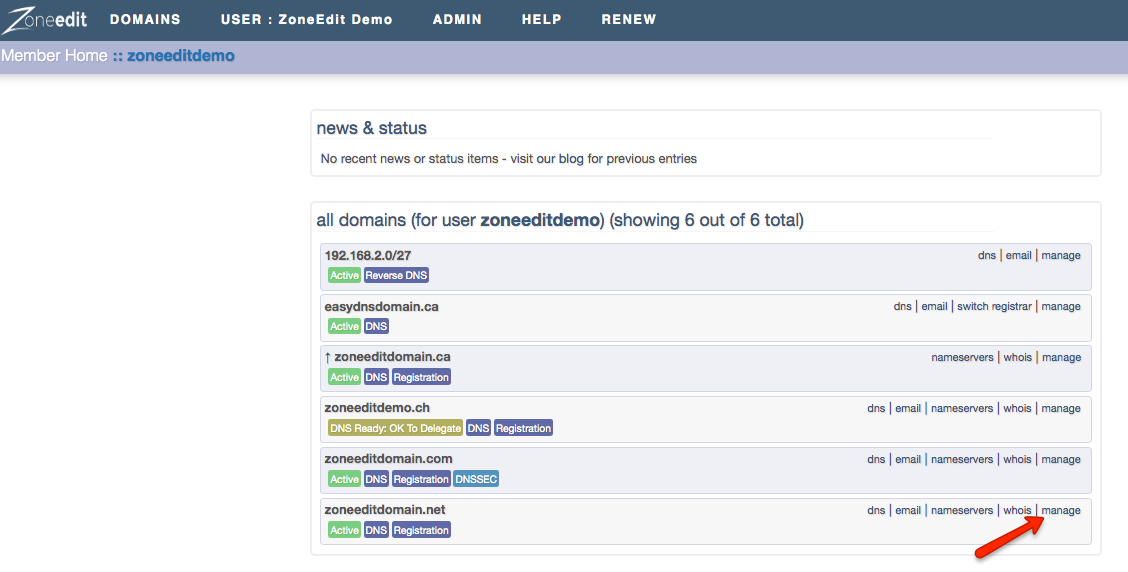
3. Under the DOMAIN SETTINGS tab, click on PRIMARY NS

4. Click on EDIT

5. Enter your primary name servers and click on NEXT
NOTE: Please add the following IP addresses to your master name server ACL: 64.68.198.91 and 64.68.198.183
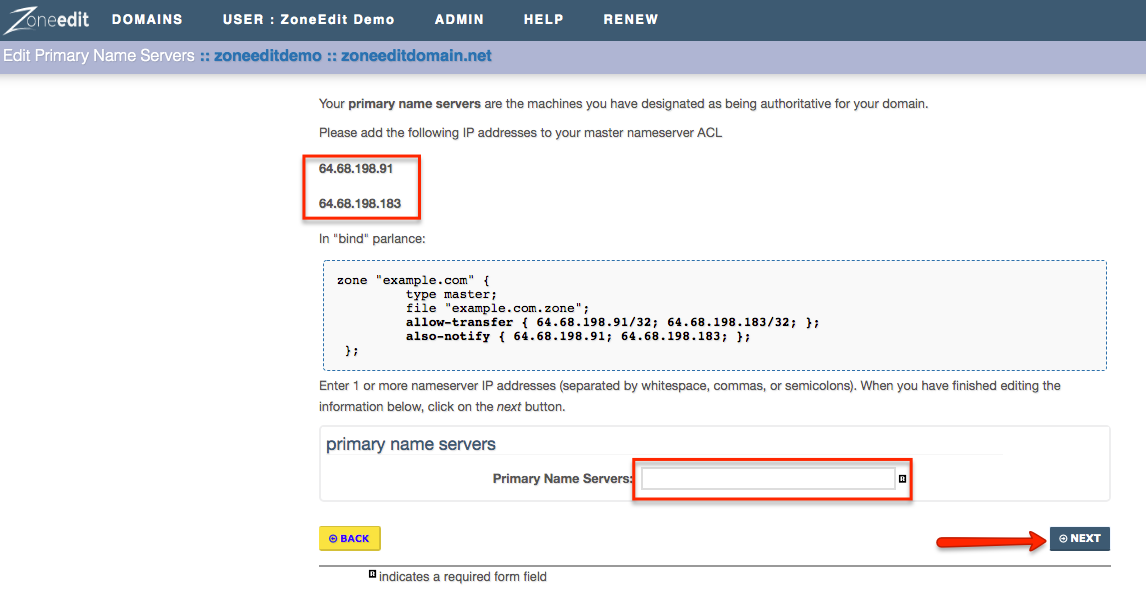
6. Confirm your changes

Zone Cache
Once you’ve enabled Secondary DNS and allowed enough time for propagation, you’ll want to check your ZONE CACHE link. The ZONE CACHE link shows you what our system is currently storing in its cache as your zone information. This should match what you see in your DNS settings within your primary name server.
You can access your ZONE CACHE in the same area where you found the PRIMARY NS link: