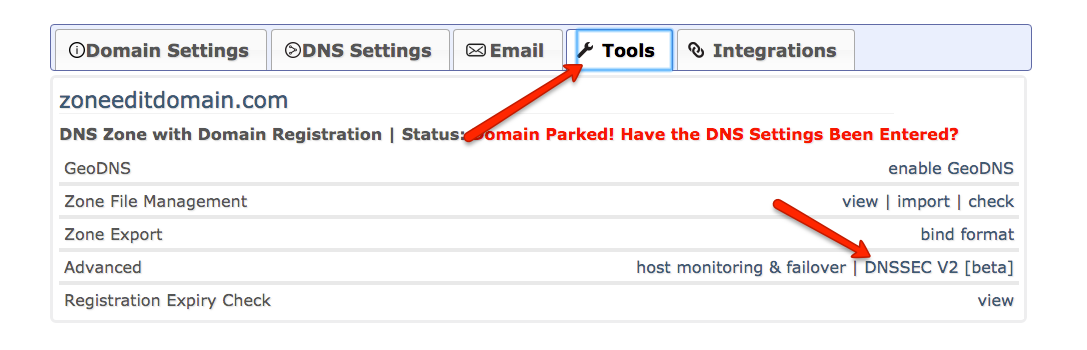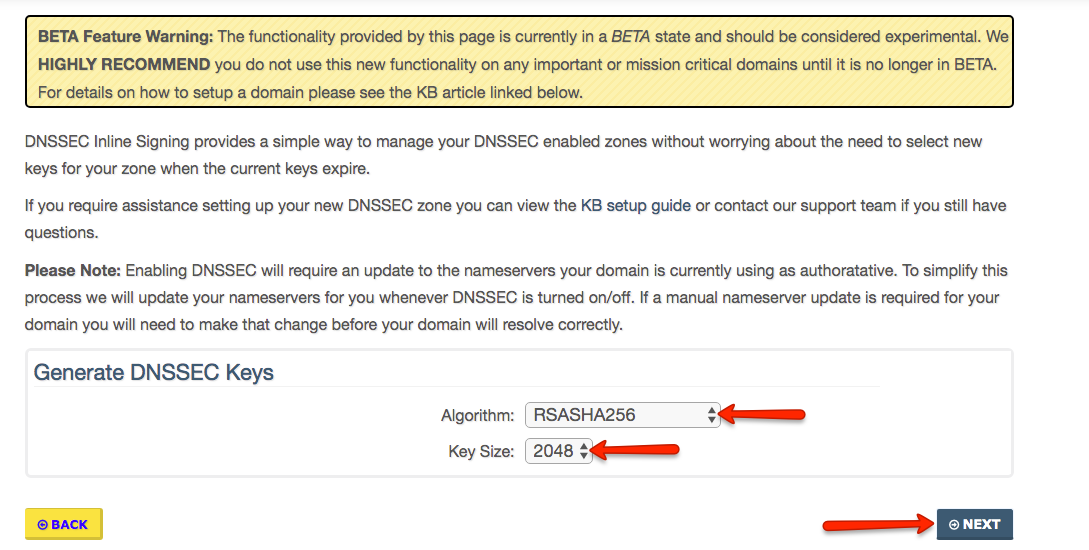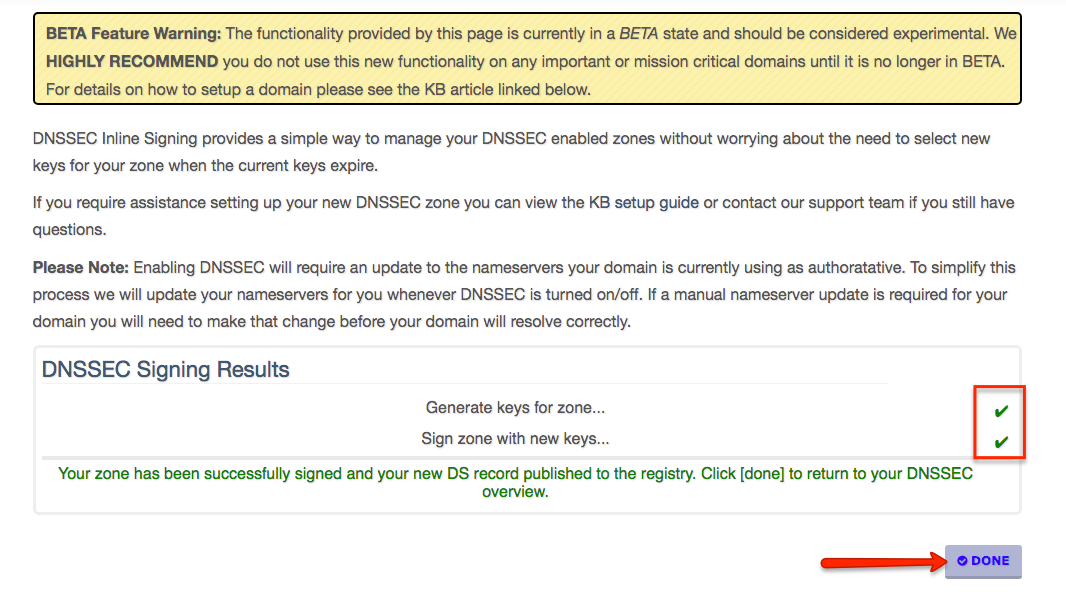NOTE: ZoneEdit must be the domain’s registrar in order to use the DNSSEC service.
DNSSEC Inline Signing provides a simple way to manage your DNSSEC enabled zones without worrying about the need to select new keys for your zone when the current keys expire.
Enabling DNSSEC will require an update to the name servers your domain is currently using as authoritative. To simplify this process we will update your name servers for you whenever DNSSEC is turned on/off. If a manual name server update is required for your domain you will need to make that change before your domain will resolve correctly.
To access the DNSSEC feature on your control panel, please do the following:
1. Log into your ZoneEdit account
2. Click on the MANAGE link for your domain name

3. Click on the TOOLS tab and then on DNSSEC link
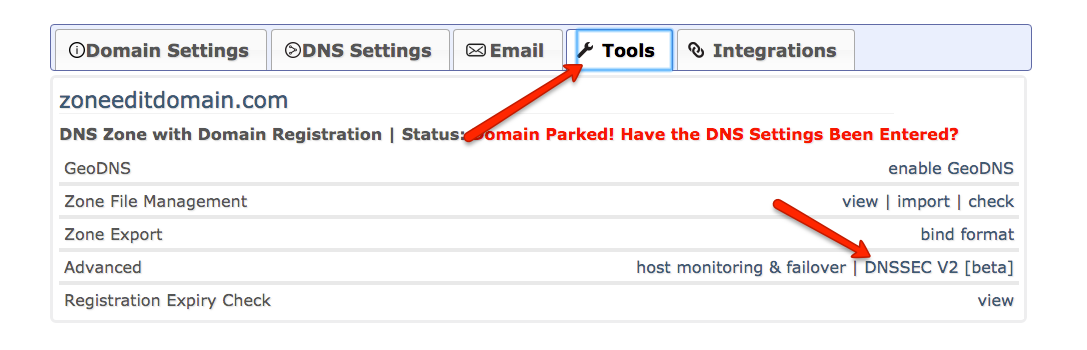
4. Select your ALGORITHM and KEY SIZE then click on NEXT
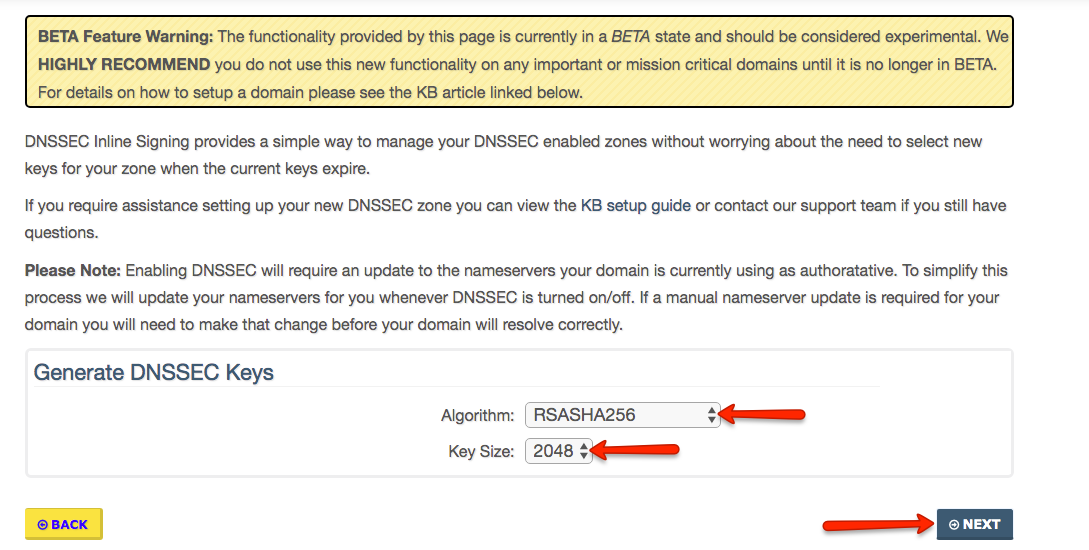
5. Confirm that your keys have been generated and your zone signed then click on DONE
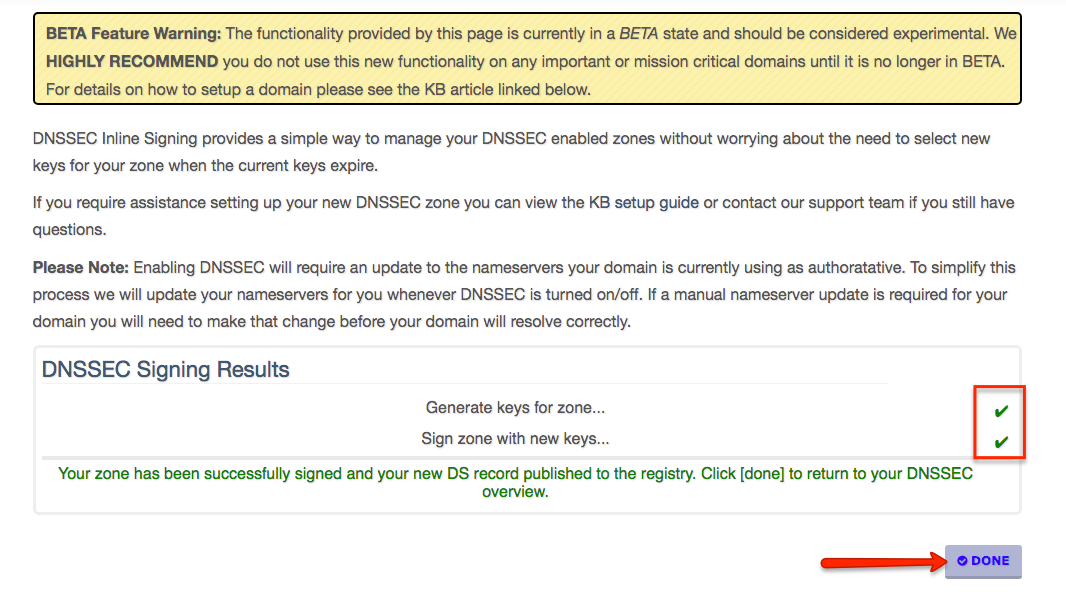
Your DNSSEC service should now be functional. You can also view your current keys by clicking on SHOW ADVANCED.